# Teacher Get Started
# 1. Sign in as a Teacher
- Go to app.brainkos.com
- Sign in with one click (through Google/Facebook/Phone number)
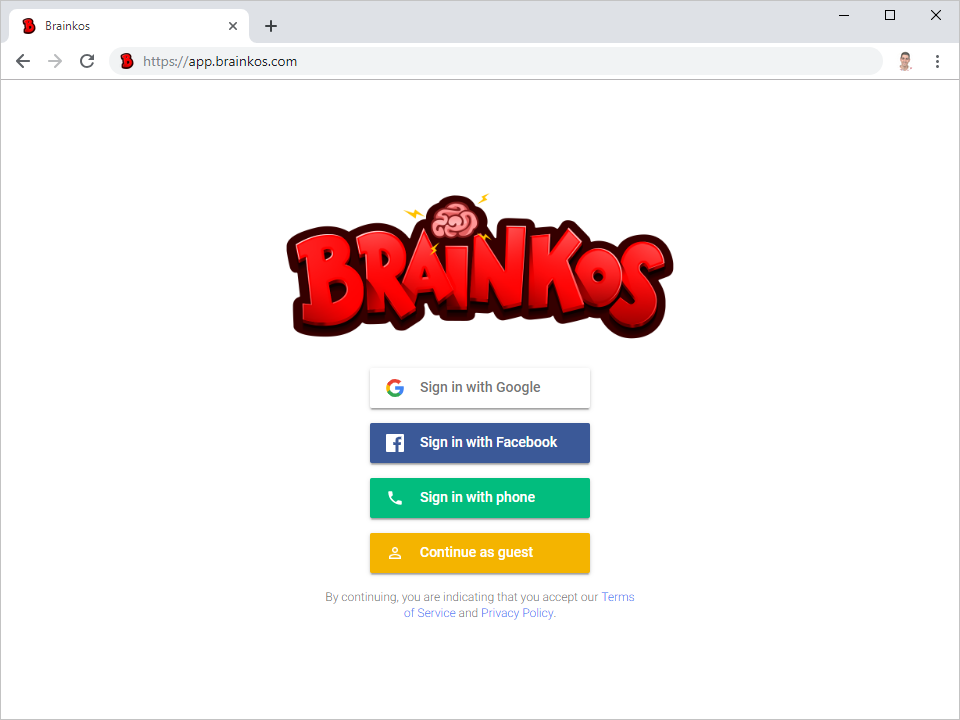
# 2. Create Team (class)
- Click Teams → Add Team
- Choose name (e.g., Math 7b)
- Select Subject, Country, and Grade
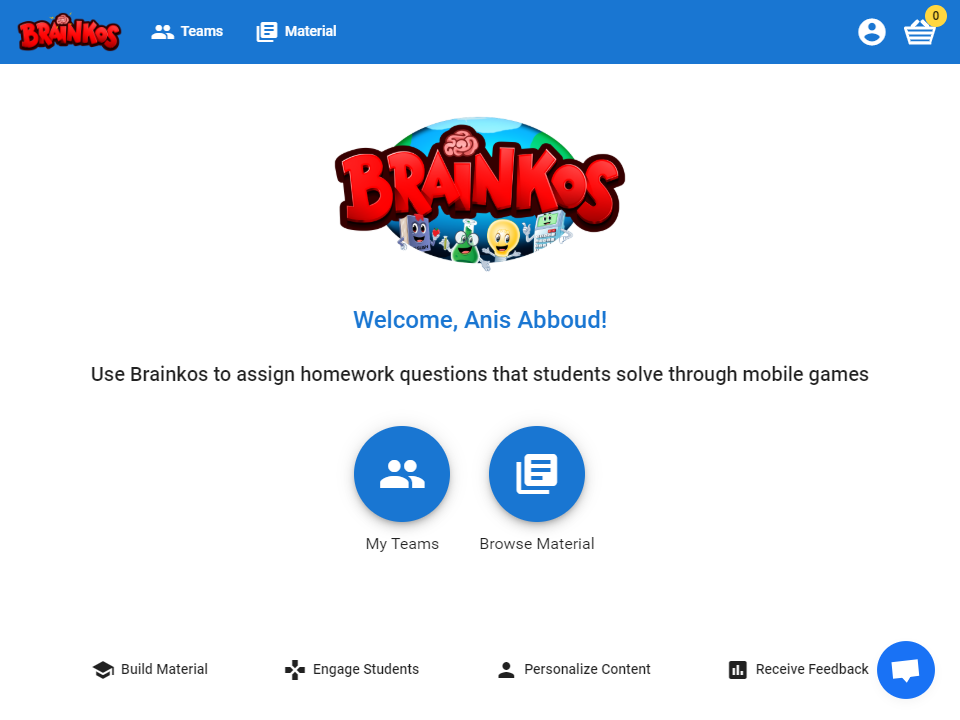
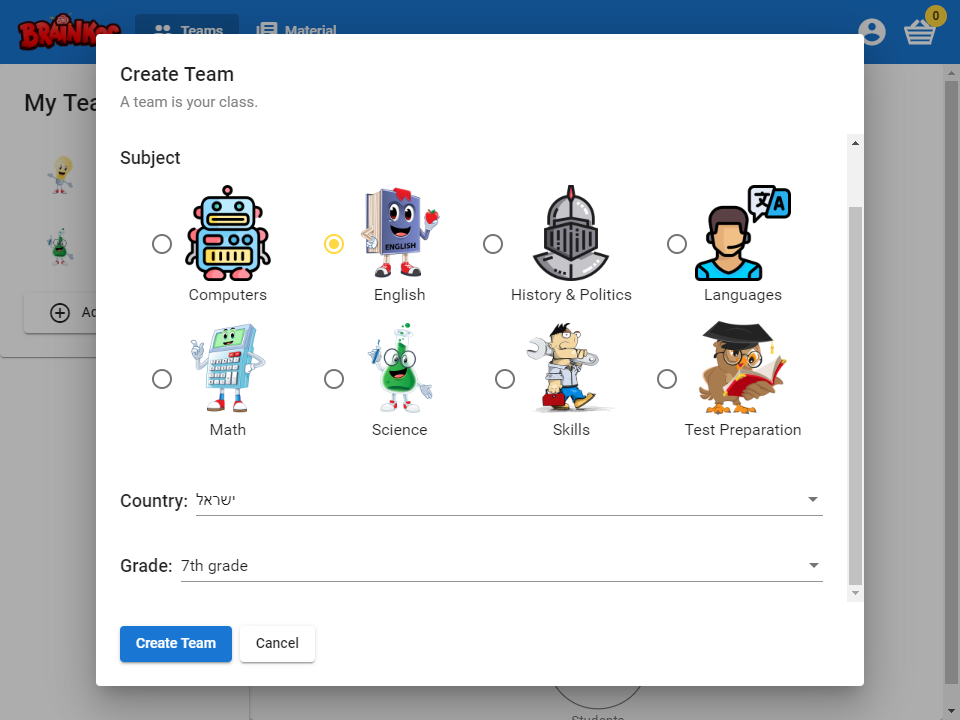
# 3. Add Questions
- Click Material
- Click Create my Workspace
- Click New Question (4 question types are supported)
- Start typing the question... (you can use images and math, and add hints/solution)
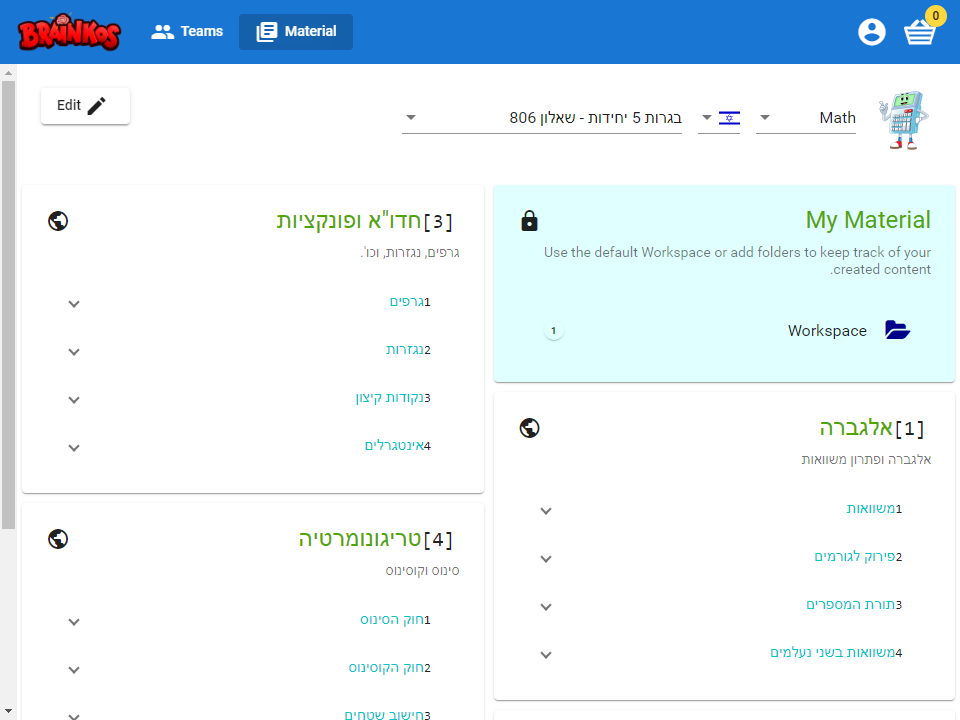
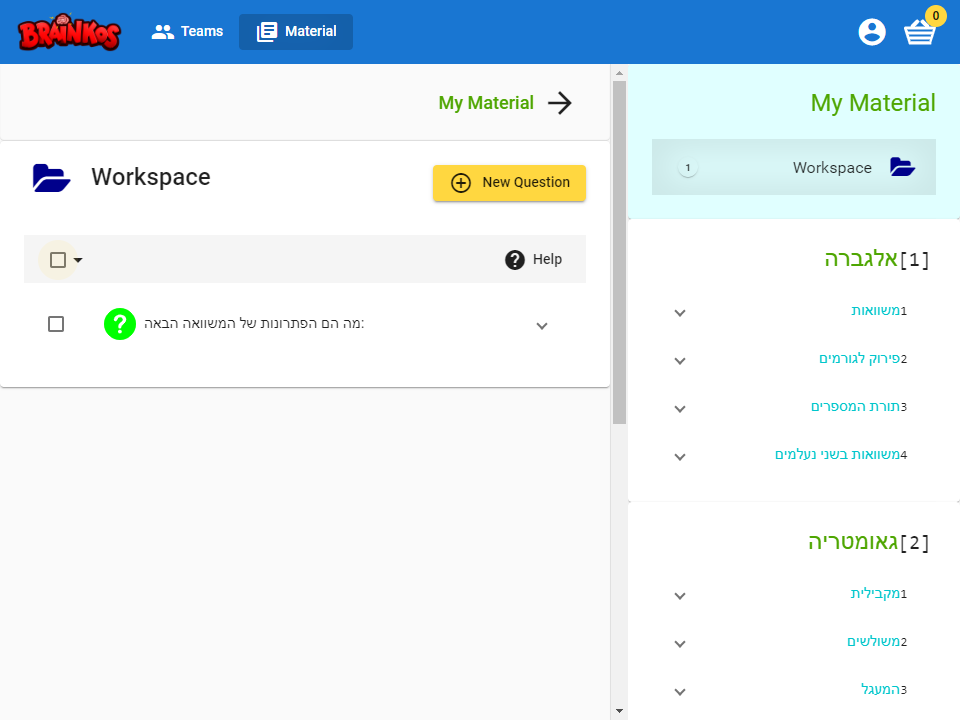
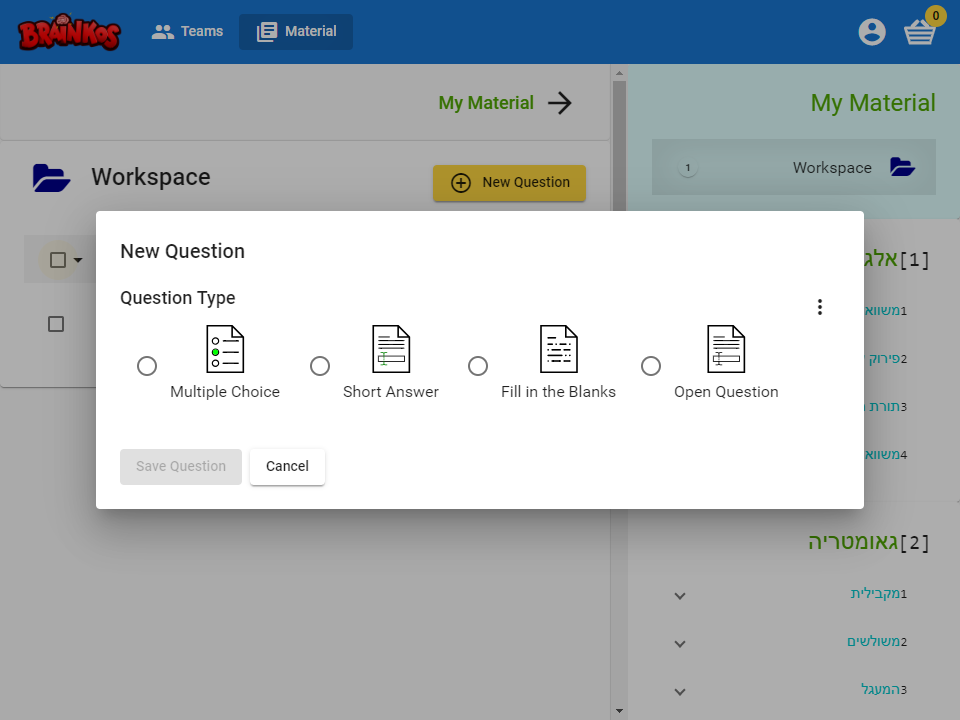
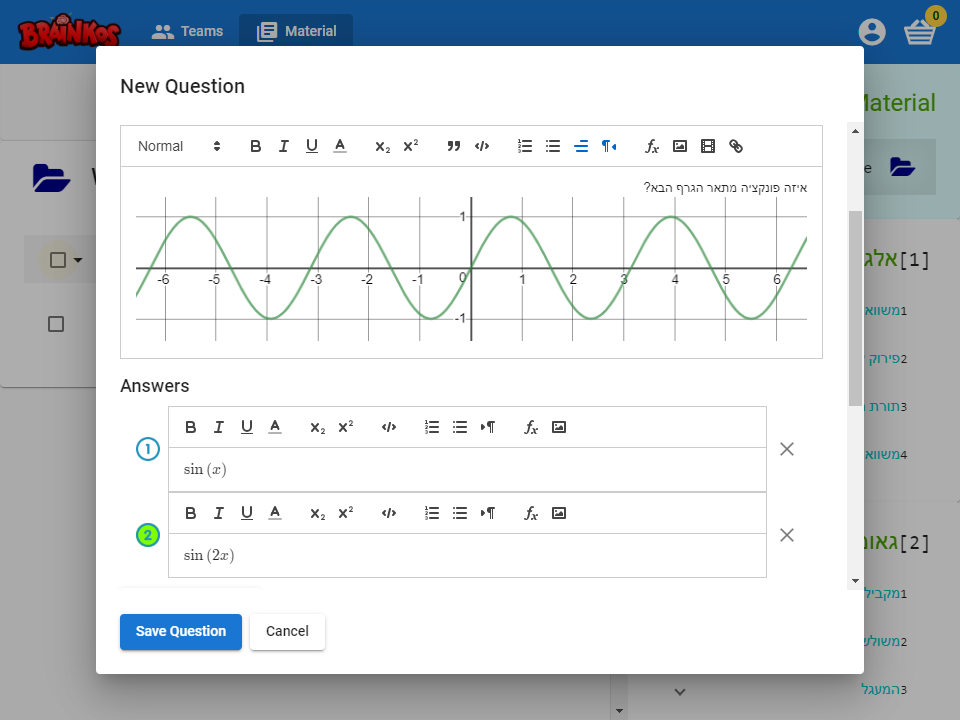
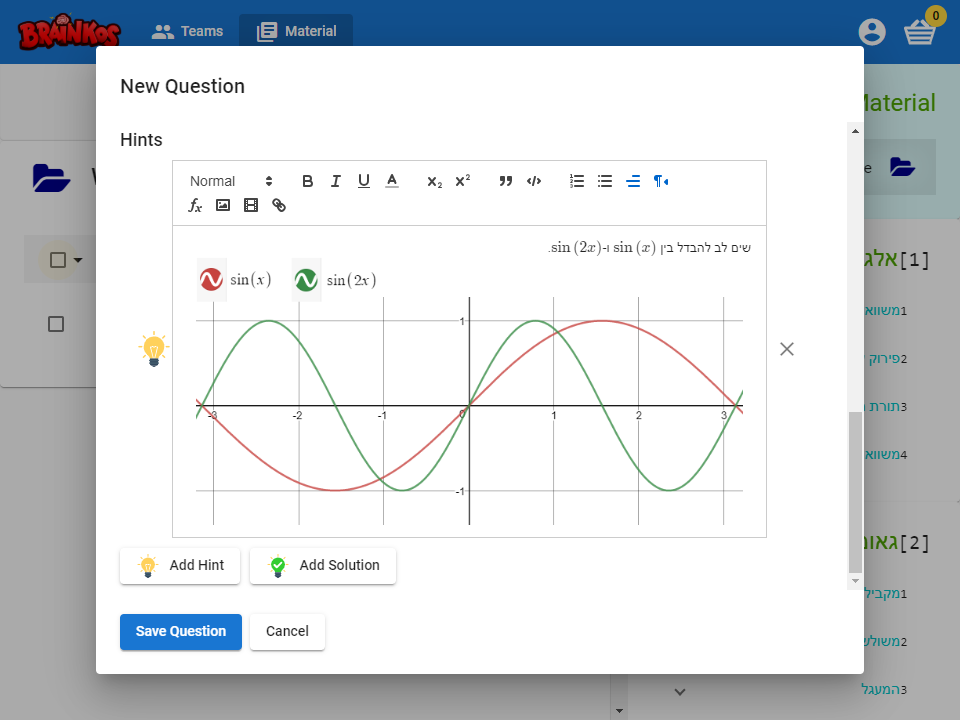
# 4. Send Mission
- Once you've added some questions, select them
- Click Add to Basket
- Open your basket (top-right corner)
- Click Create Mission (select mode and game template)
- Assign the Mission to your students
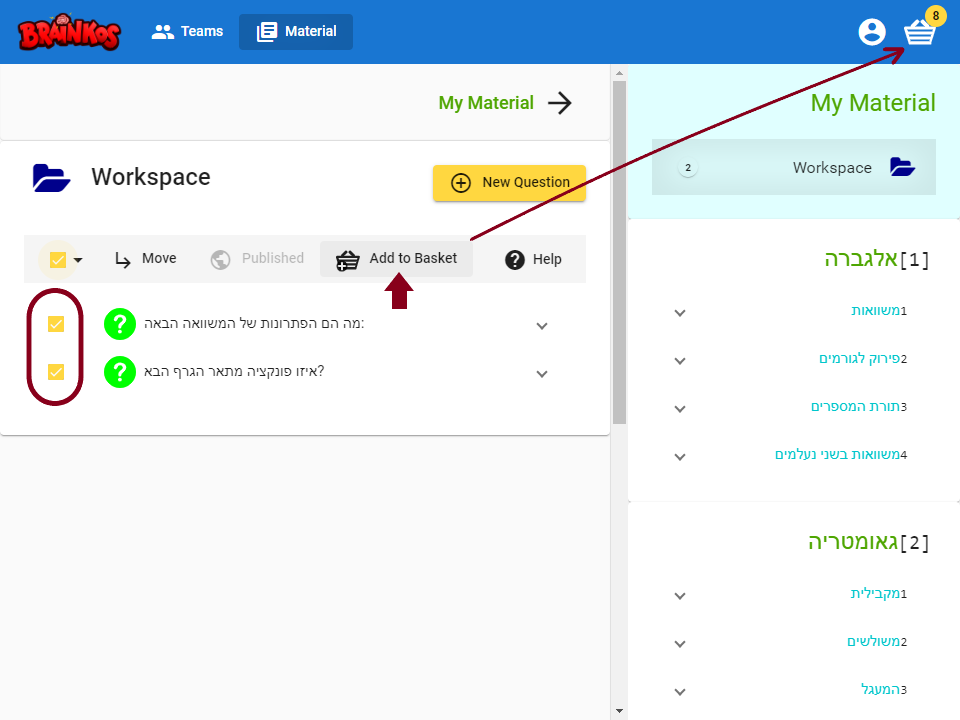
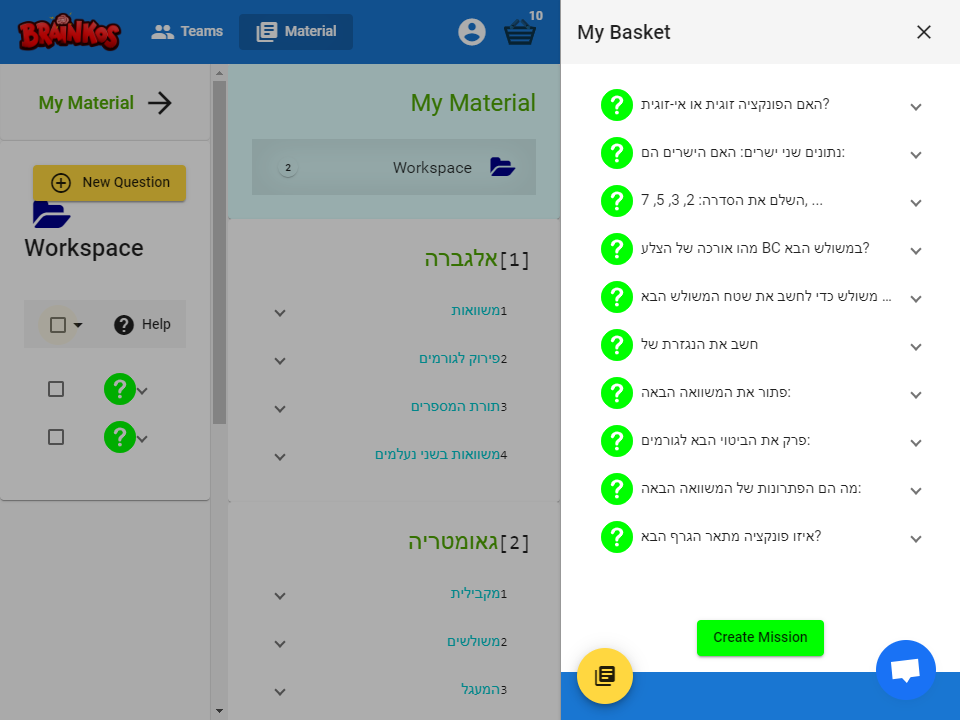
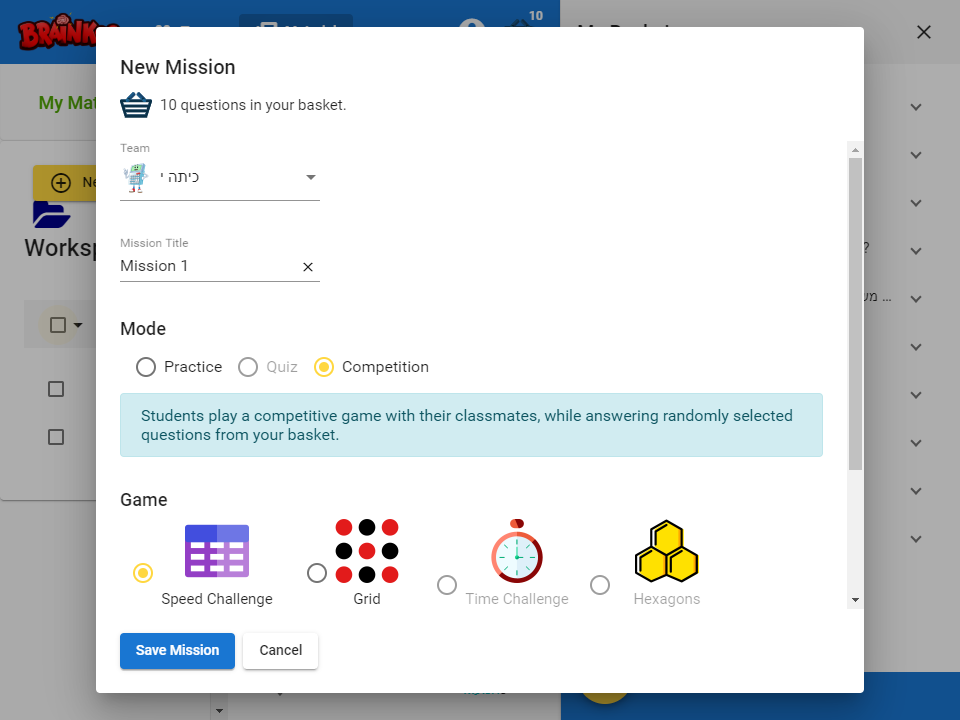
# 5. Get Insights
- Through the website, you can see each student's progress as well as the class progress in each mission.
- You can click on any student to see their answers, how much time they took, and whether they used hints.
- You can view Mission statistics By Student, to find out which students need help.
- Or view Mission statistics By Question, to see which questions were the hardest.
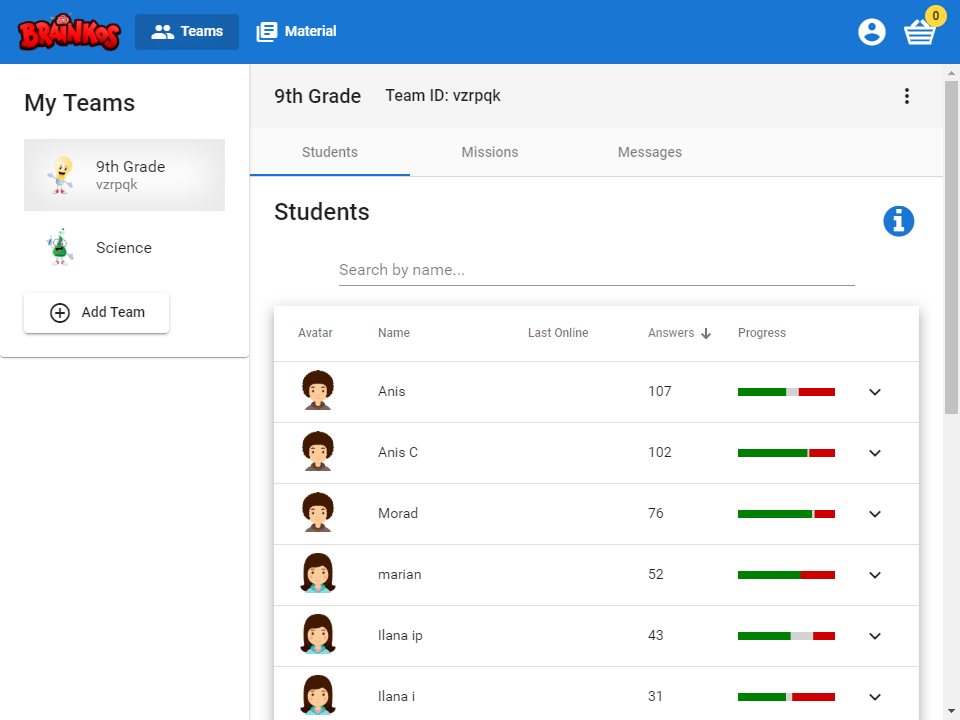
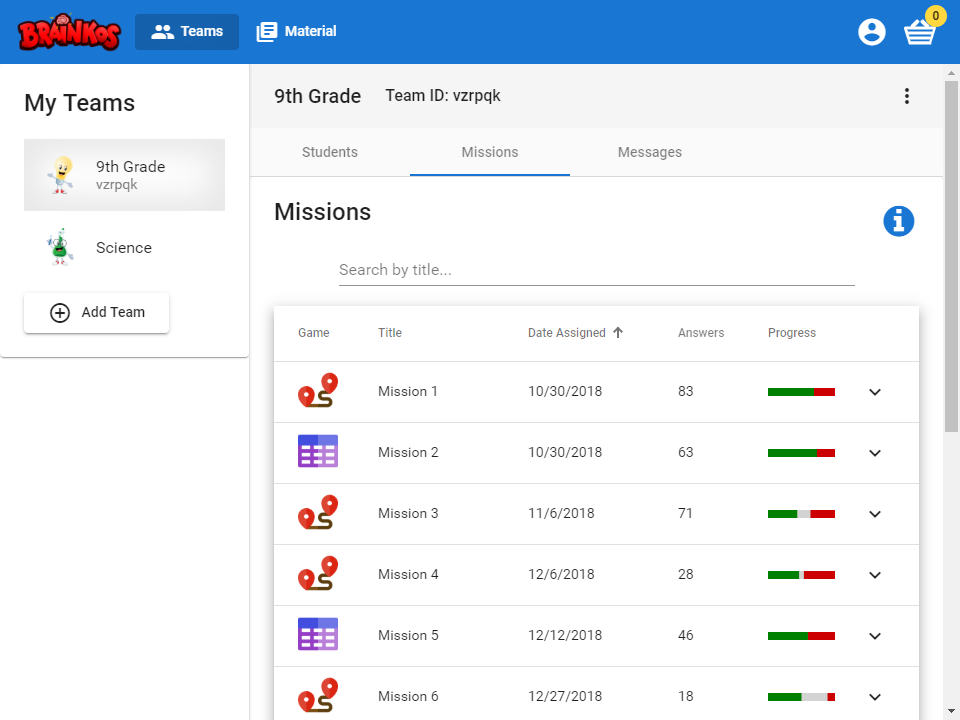
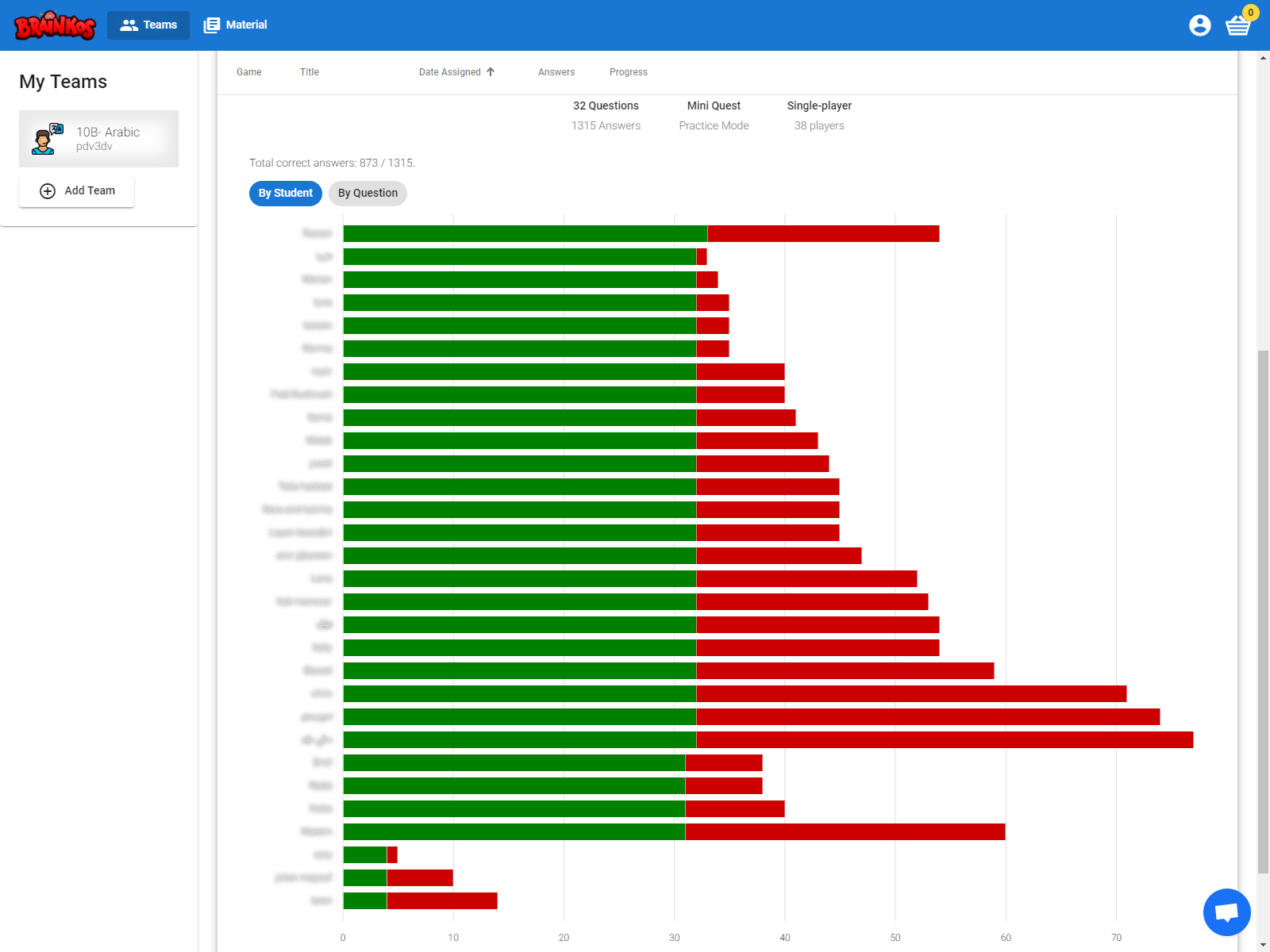
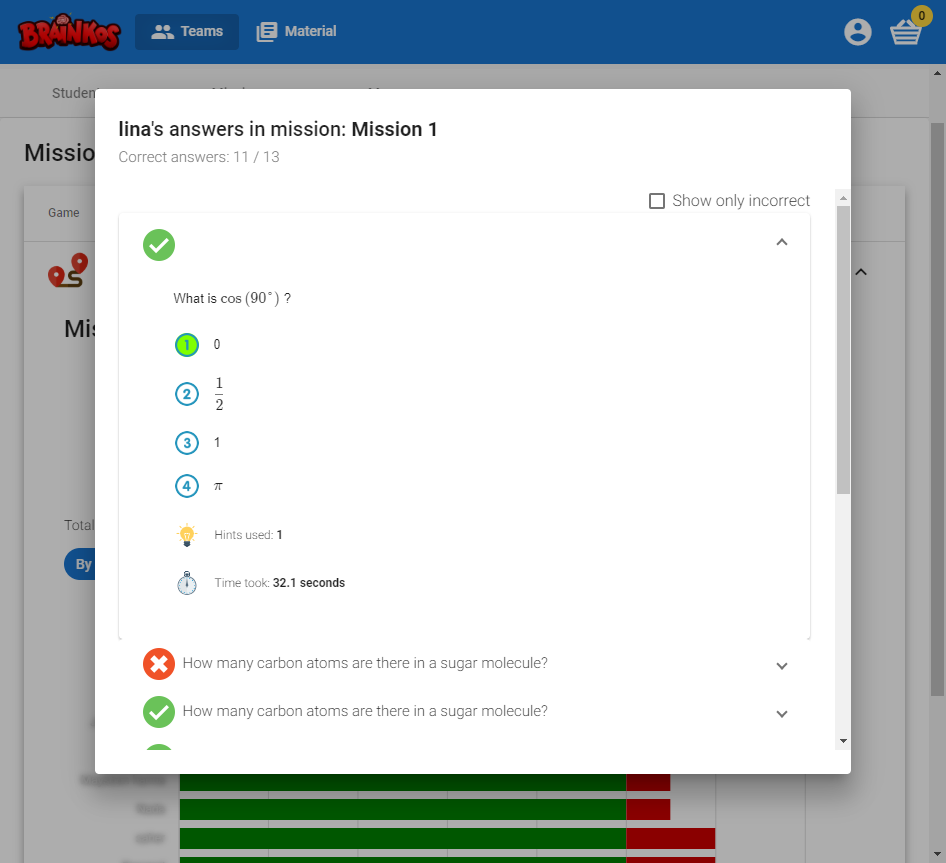
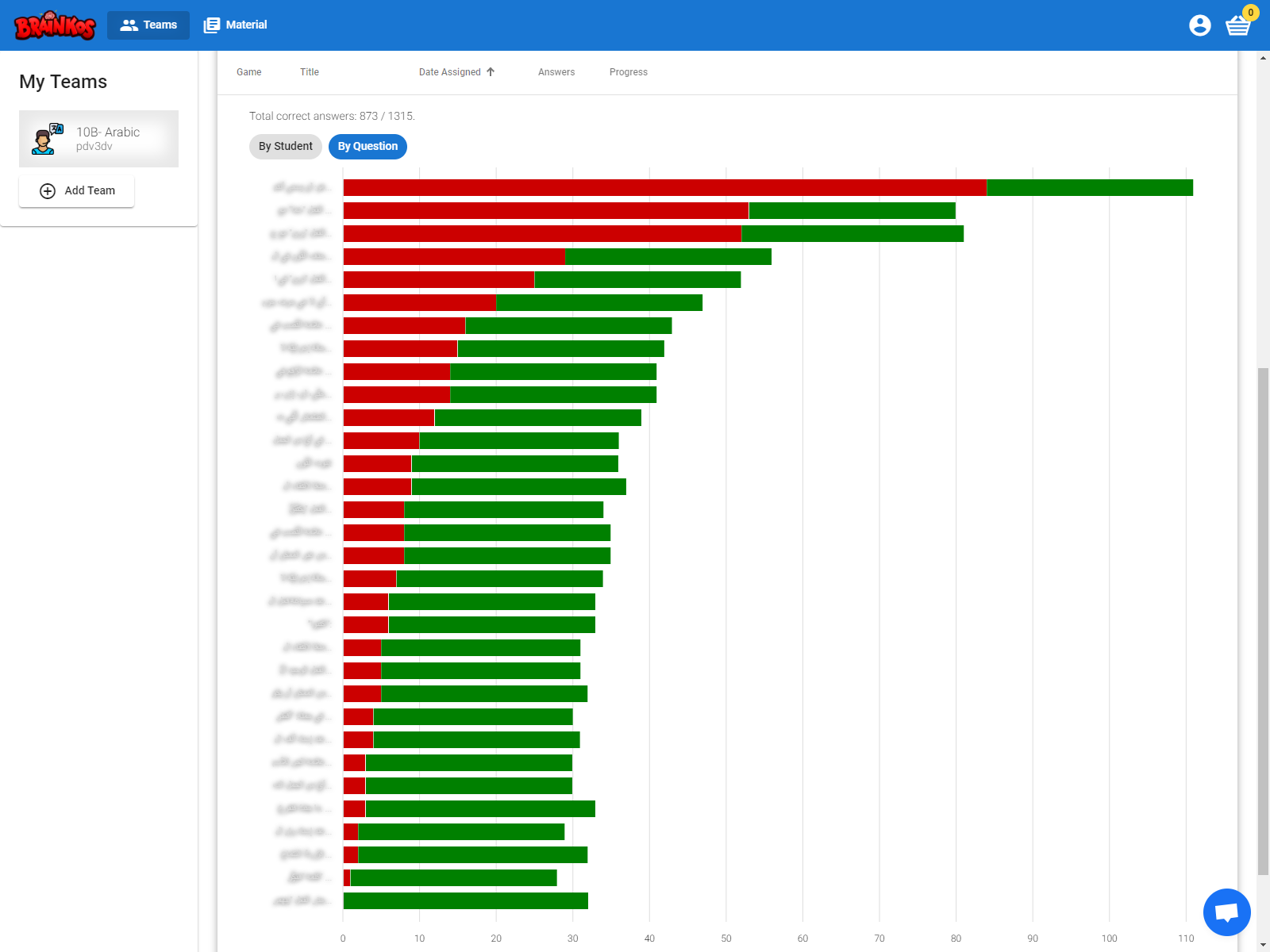
Try our new platform Brainko.com ➡