# Student Get Started
# 1. Download App
- On your phone, open brainkos.com/game
- Download the app (Android/iOS)
# 2. Join Team
- Register
- Get the Team ID from your teacher
- Join the team!
# 3. Play Mission
- Click the Mission sent by your teacher
- Play and compete with your classmates
# 4. Answer Questions
- Answer questions while playing
- Use hints when stuck
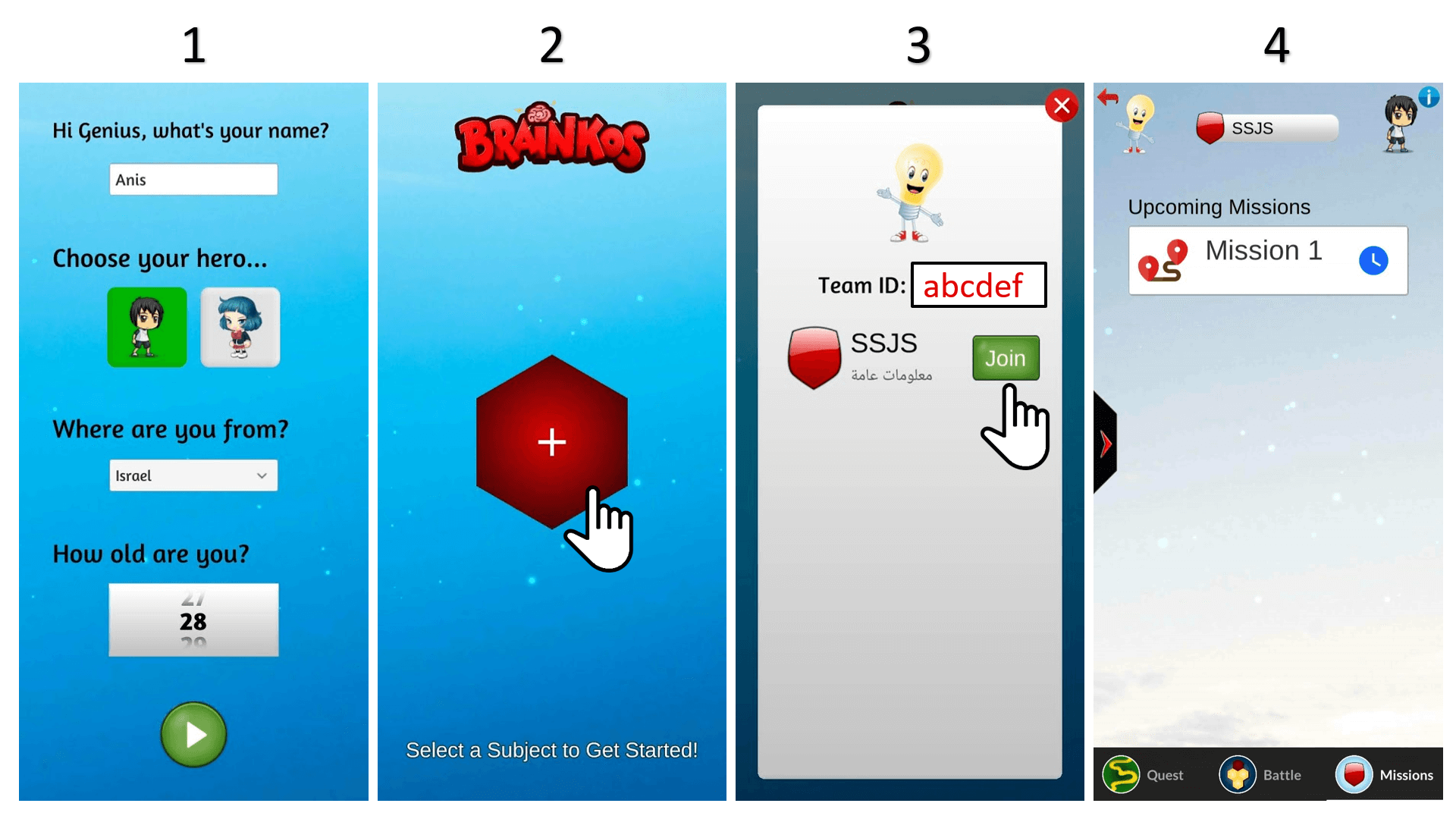
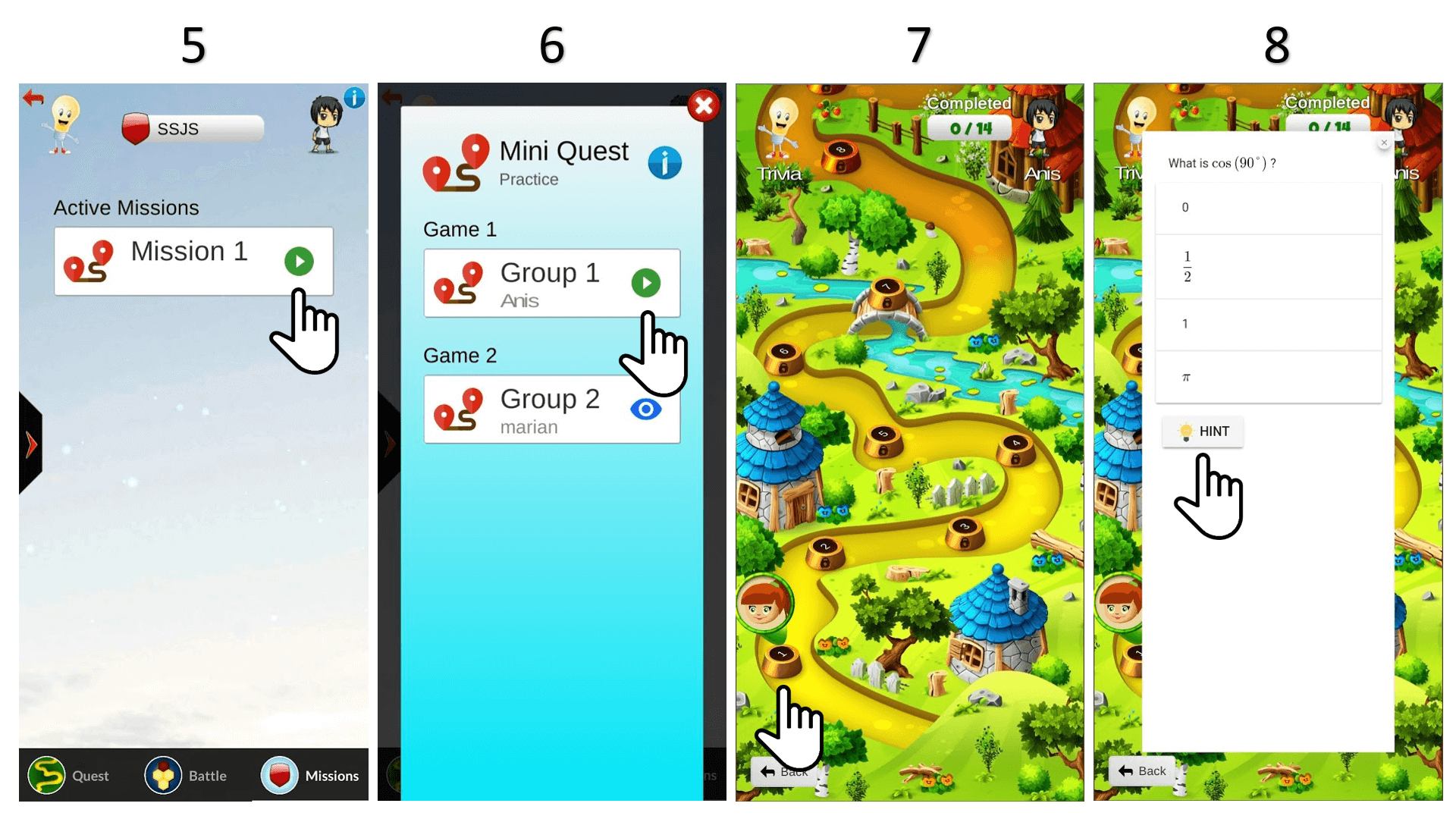
# Student Website
If you have trouble downloading the app, you can solve mission questions through the website on any device.
Click Sign in or go to app.brainkos.com to get started.
Try our new platform Brainko.com ➡